"I purchased Starlink in Poland and returned to Ukraine. I ask you to transfer the service address (Service Address) to Ukraine, because I need a connection, and because of the war, there were difficulties with this.
Я приобрел Starlink в Польше и вернулся в Украину. Прошу Вас перенести сервис обслуживания (Service Address) в Украину, потому что мне необходима связь, а из-за войны с этим возникли сложности."
Ответ тех. поддержки Starlink:
Please follow the self-transfer instructions in order to change the country of service and the currency. How to Transfer: 1. From www.starlink.com log into your Starlink account 2. Under "Your Starlinks" select "Manage" next to the Starlink you would like to transfer 3. Under "Devices", find Starlink and click "Transfer" - this will permanently remove the Starlink from your account 4. Factory reset your router to its original settings 5. Provide all items in your Starlink kit to the new user. If possible, provide the Starlink identifier to the new party for easier activation. Starlink is not responsible for the sale of the contents of the Starlink kit to another party 6. Communicate to the new user that they must sign up for service on www.starlink.com under the service plan they wish to activate with (Residential, RV, Business). See the activation FAQ for more information on activation Then do the following. How-To: Activate a Starlink: 1. Open landing page of preferred service - Residential (www.starlink.com) or Roam (https://www.starlink.com/roam) or Business (www.starlink.com/business) 2. Enter Address and select "Order Now" 3. Enter your contact and billing information 4. Check box "I already have my Starlink" 5. Enter your Starlink Identifier -Kit Serial Number: Located on the Starlink Kit shipping label (ex. KIT00000000) or -Dish Serial Number: Located on the bottom of the Starlink mast (ex. 2ABC000000000000) or -Terminal ID: While connected to your Starlink internet, open the Starlink app, tap "Settings", then "Advanced". Look at the "ID" under "STARLINK" section. Enter the number without the "ut" in front. (ex. 00000000-00000000-00000000) 6. Select "Place Order" Placing your order will activate your service immediately and you will be billed for service. Your Starlink service statement will generate automatically every 30 days. Note: Residential service is not possible in areas at full capacity. Please check the availability before proceeding with the transfer https://www.starlink.com/map. We will be closing this ticket for now, but if you have any other questions, please don't hesitate to reach back out! Enjoy the rest of your day!
Последнее редактирование: